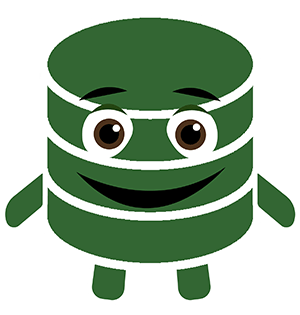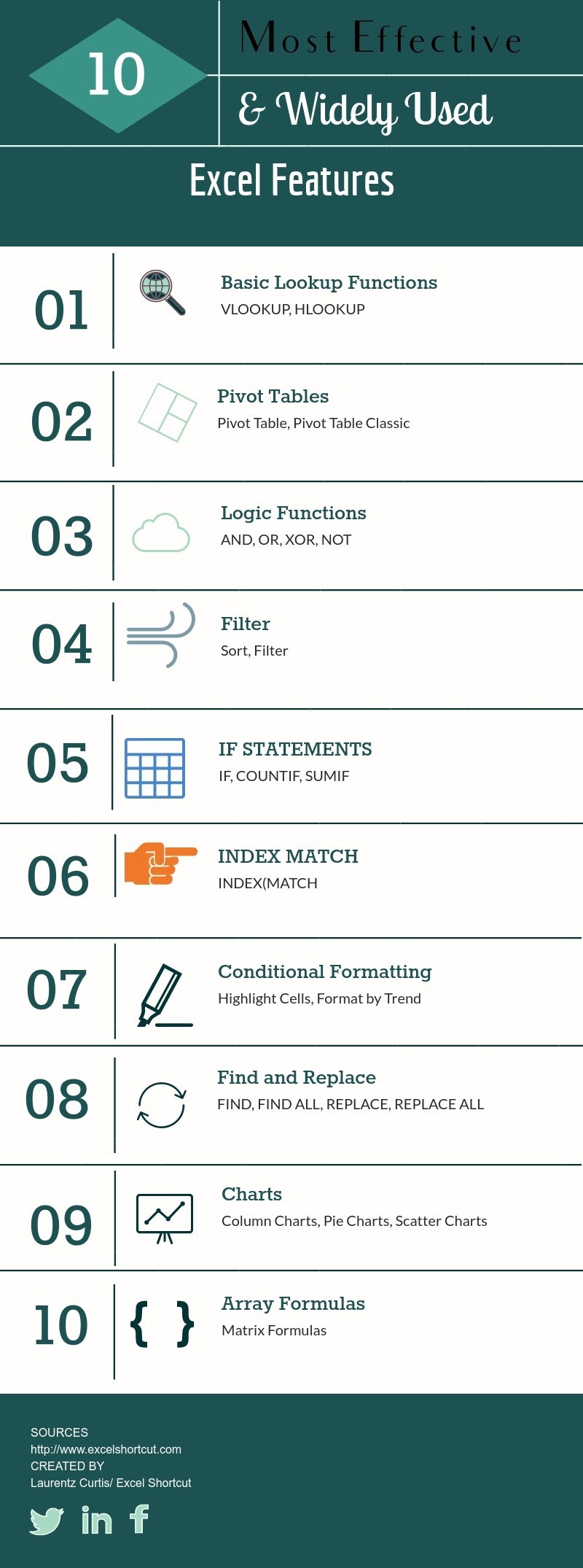Formulas
We have ranked the top ten excel features based on their popularity, ease of use and time savings provided. Since our top focus at Excel Shortcut is to transform our readers into excel jedi masters, we have provided the shortcut or least amount of possible keystrokes to summon each feature.
The shortcuts provided are of course, the shortest way to use these features without applying custom shortcuts or using a third party application. Enjoy the list and let me know if I missed anything.
Let me add a quick tip on the shortcuts in the table below.
A plus sign + means do the operations at the same time and a comma means this is the next command in sequence.
| Ranking | Function Name | Includes | Description | Excel Shortcut or Quickest keystrokes |
|---|---|---|---|---|
| 1 | Basic Lookup Functions | VLOOKUP, HLOOKUP | Match a value bewteen two tables and return a corresponding value from the second table | Equal sign, type vl, tab |
| 2 | Pivot tables | Pivot Table, Pivot Table Classic | Flexible tool for quickly Organizing a data set into meaningful information groupings | Alt + N, V |
| 3 | Logic Functions | AND, OR, XOR, NOT | Use these functions to evaluate multiple conditions or compare more than one cell | Equal sign, type an, tab (for AND) |
| 4 | Filter | Sort, Filter | Quickly Organize data and filter out values outside of a specified range | Ctrl + Shift + L |
| 5 | If Statements | IF, COUNTIF, SUMIF | Limit data in view or calculations based on if specified criteria is met | Equal sign, type I, tab (for IF) |
| 6 | Index Match | INDEX(MATCH | Index returns value at specified position, while match provides confirmation of matching value. Used together this is an advanced lookup function. | Equal sign, type in, tab (for INDEX) |
| 7 | Conditional Formatting | Highlight Cells, Format by Trend | Visualize Values in cells based on specified or common criteria | Alt + O, D |
| 8 | Find and Replace | FIND, FIND ALL, REPLACE, REPLACE ALL | Locate values on a page and/or replace them with another specified value | CTRL + F (Find) ; CTRL + H (Replace) |
| 9 | Charts | Column Charts, Pie Charts Scatter Charts | Provide a visual respresentation of data organized clearly for spreadsheet user | F11 |
| 10 | Array Formulas | Matrix Formula | Conduct multiple calculations on a range of cells or test multiple conditions against a range of cells. Ctrl + Shift + Enter is used instead of Enter | F2, Enter Formula, CTRL + SHIFT + ENTER |