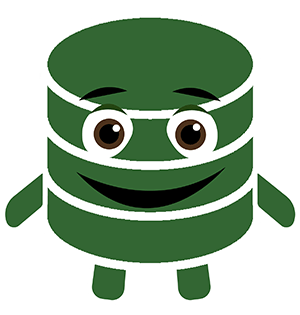Courses
Why Learn Excel Shortcuts?
The average Computer professional User spends 3% of their workday switching from the keyboard to the Mouse. In a 2080 hour Calendar work year, the lost time adds up to roughly 69 hours.
Its no question that Excel aficionados that use the keyboard exclusively are more efficient than their mouse-dependent counterparts. Imagine the extra accomplishments you could achieve if given eight working days back in a year.
Why take training at Excelshortcut.com?
Its no question that Excel aficionados that use the keyboard exclusively are more efficient than their mouse-dependent counterparts. Imagine the extra accomplishments you could achieve if given eight working days back in a year.
There’s a lot of other Resources for Excel Training. I suggest you check those out too.
But here’s what you get from Excelshortcut.com’s training courses.
Videos without filler – We hone in on the concepts and tricks you need to learn
Build for Speed: The shortcuts and tricks are grouped in a way that maximizes efficiency.
Real Training Exercises – Supplemental Course Material so you can follow along and get hands-on experience.
Quality Training at a reasonable price- Why choose between saving time or money? Our affordable training courses allow a quick and impactful return on investment.
68 Hours Saved
Average Time Savings in a year using keyboard Over the Mouse
Get Better at your Job
Become Solutions Oriented after Mastering Excel Techniques from this Course
Advance your Career
Watch your Increased Productivity and Impressive Skills translate into Recognition from Co-workers and your Boss