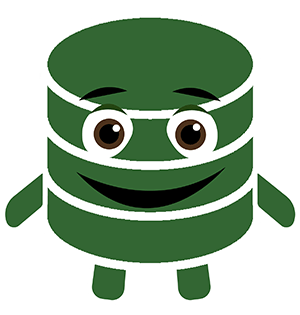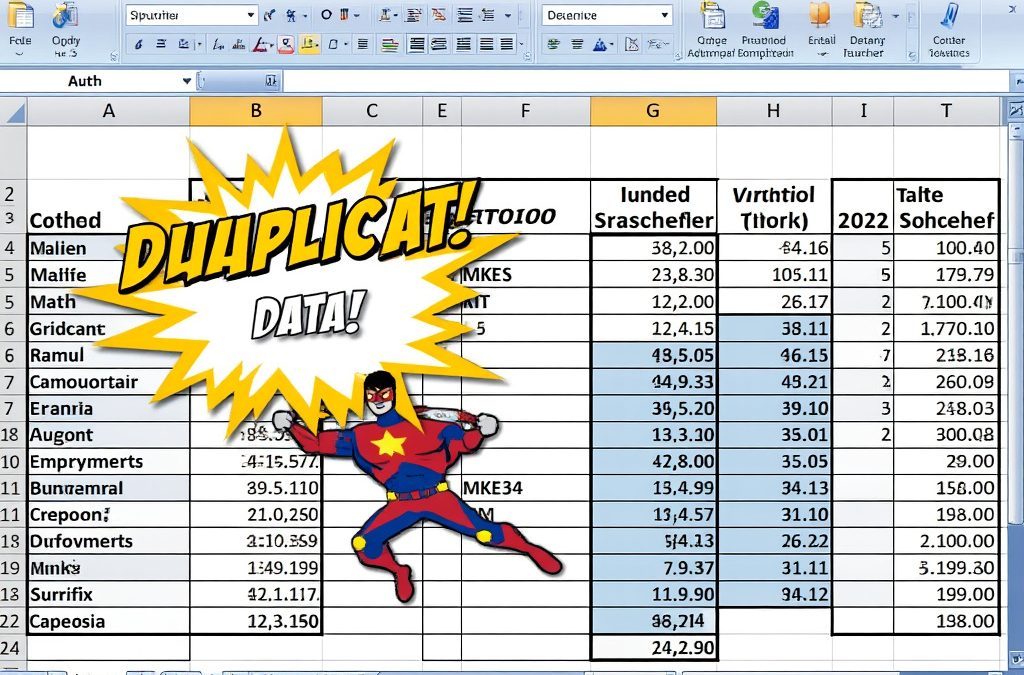Microsoft Excel has roughly 750 million users all over the world.
It is an essential, all-purpose business tool. This spreadsheet software can fill a wide range of business needs.
Every business professional needs to get familiar with Excel. Your proficiency level with this application has a significant impact on job prospects.
How do you increase your speed when using Excel?
Your time is valuable. A million different stimuli are competing for it. Since recreation time is limited, figure out how to increase your skills while having fun.
Our Excel game allows you to practice the controls of Excel and increase the usage of shortcuts.
Learn more about Game-Based Learning and how Data Defender can help boost your Excel proficiency.

Get Super Fast with Excel
What is Game-Based Learning?
Game-Based Learning (GBL) is the integration of knowledge or skills into a game.
Let’s say you need to memorize the Periodic Table of Elements. It’s possible to learn all the elements with a set of 118 flashcards. This activity will take a long time and won’t be fun.
You’ll likely turn each flashcard into a tiny paper airplane and launch them into a lake. That sounds more fun. It’s because our brains crave excitement.
There’s another reason that flashcards are likely to be ineffective. We have trouble connecting to objectives without an immediate reward.
Memorizing the Periodic Table can help you ace the exam. Acing that test might help you pass a class. Matriculate into college with solid scores in the right combination of courses. But those rewards aren’t immediate. Especially if the end goal is landing that sweet job. You know the one. Picture yourself living the Dream, crunching numbers in Excel.
Next time you need to learn the periodic table, find a game that involves the elements. You’ll have a much easier time memorizing the Periodic Table if the game is fun. It’s because the game will provide immediate motivation: Win.
Is Game-Based Learning Effective?
The research says it is.
A research guide by the University of Toronto reveals that games are an effective method of teaching.
When you play a learning game, your brain releases a pleasure hormone called dopamine. The positive signal sent to your brain communicates to continue the activity.
The release of dopamine can be habit-forming. Unlike the negative consequences of overindulging in junk food or television, extra encouragement of learning is a welcome benefit.
Here’s how the dopamine feedback system works with learning. When you remember a piece of information, you perform better in the game. It triggers your brain to release dopamine and summons good feelings. That motivates your brain to remember more details.
In Summary, Game-Based Learning has three core features that make it effective:
- Instant gratification
- Clear motivation
- Release of dopamine
Learning Excel Shortcuts with an Excel Game
Game-Based Learning works for things like U.S. presidents and the Periodic Table. Can it help you learn technical skills? What about something like Excel shortcuts?
It turns out, GBL works exceptionally well for technical applications.
The repetitive nature of software training makes it a great fit. The learning experience is more enjoyable with information delivered in a game.
For example, here are some mechanics of Excel Movement:
Enter: Enter and Move Down
Shift + Enter: Enter and Move Up
Tab: Enter and Move Right
Shift + Tab: Enter and Move Left
Learning those Key Combinations by rote memorization isn’t easy, fun, or practical. But in the upcoming game Data Defender, those mechanics are part of the game. You won’t even realize you are using them.
Press Enter to fire and move down, and Shift + Enter to fire and move up. Every input is a control in the game and corresponds with an essential Excel shortcut.
In the game Data Defender, you play as a hero named Sam the Can. Sam is trying to defeat evil robots that attack the data grid to drain the city’s energy supply. You have to work fast to defend the city, and more importantly, save Sam’s Dog.
That means that you won’t just learn Excel shortcuts. You have to use them with speed to fend off the crazy robots.
By playing the game, you’ll get lightning-fast at Excel. Plus, you will have fun. You won’t even notice that you are learning Excel controls at breakneck speeds.
Why Learn Excel Shortcuts?
But you might be wondering, “Why do I even need to learn Excel shortcuts anyway?”
Microsoft Excel is one of the most important data processing programs. It’s a spreadsheet application that helps its users to organize and calculate data.
Because Excel is such a universal business application, you’re unlikely to escape it. Whether you’re an accountant, IT worker, or business professional, you need to know how to use Excel.
Likely, you can already Navigate Excel. But to use Excel efficiently, those shortcuts must be second nature.
You are going to have consuming work objectives and limited time to determine which keys to press. Upgrade your Excel speed for an exponential boost of productivity.
Data Defender: Coming Soon
Are you ready to learn Excel shortcuts with an exciting, fast-paced Excel game?
Then make sure to check out Data Defender, coming to your web browser on August 14, 2021.
In the meantime, there are other ways of staying tuned to Excel and other technology. The best way is to subscribe to the Excel Shortcut Newsletter.