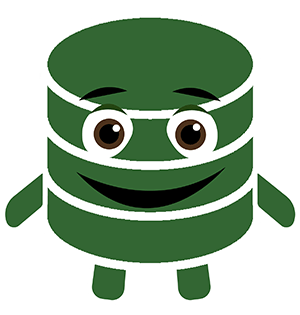Excel2sql’s Developer Toolbox
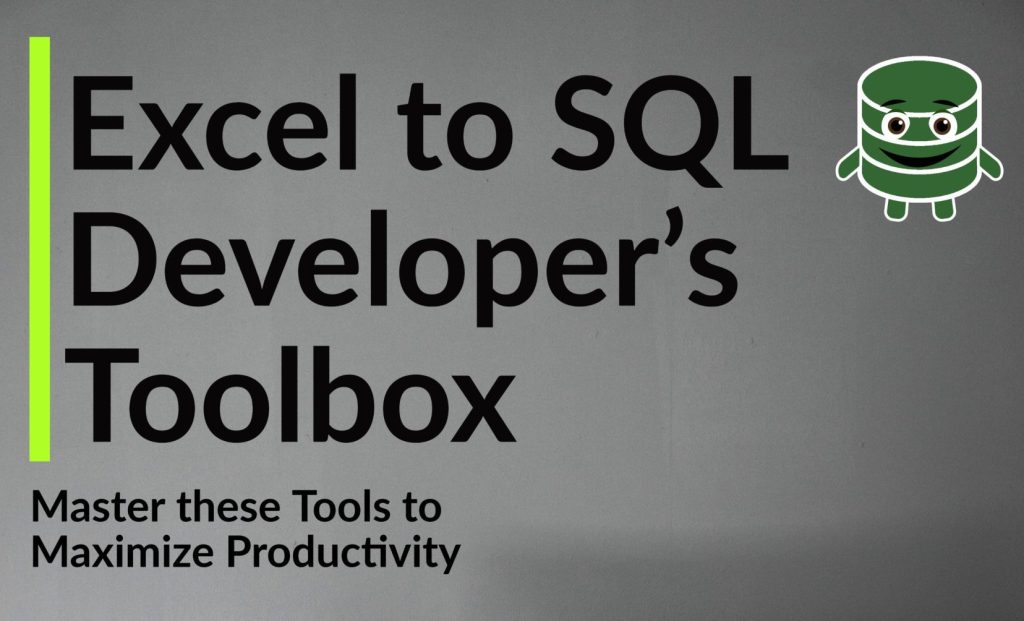
Below is a comprehensive rundown of the tools for technical work and creating content (for day job and Excel Shortcut).
It’s no secret that Excel shortcut is primarily running a Microsoft/Windows based Shop. Not all my tools are Windows based though. The IPAD PRO is a surprisingly good supplemental productivity tool (or productivity killer based on how you use it).
If there is something missing from this list that you think would make ExcelShortcut’s Operations run more smoothly, please let me know!
The categories below are organized alphabetically but the applications by how often I use them (for the most part).
Here’s how the tools are summed up:
Category
Tool Name and Brief Description: (Summary)
Favorite Feature or why I use it: (Fav Feat)
Blogging Tools
WordPress
Summary: Content Management service so my head doesn’t explode writing HTML and PHP
Fav Feat: Small learning curve and lots of Plugins for all your needs. Widely used so its well supported.
Bluehost
Summary: Affordable and Reliable Hosting Service
Fav Feat: Setup for easy WordPress installation
Bitly
Summary: Link shortening tool
Fav Feat: Super easy to use and corrects ugly links
Surveymonkey
Summary: Tool for making quizzes and polls
Fav Feat: Really easy to create clean quizzes
Education/Training:
Pluralsight
Summary: Professional Training Courses that progressively build your knowledge
Fav Feat: Creating a path based on a role and taking a deep knowledge dive. Also you can baseline and test your knowledge over time to track improvement.
Udemy
Summary: Training site where you can download a course on pretty much anything
Fav Feat: Really easy to pick up a course in the exact area you need to learn
Hardware
Ipad Pro
Summary: Basically a giant powerful iphone
Fav Feat: Apple pencil is great for freehand writing and notetaking, great camera and the extra real estate is great for working with mobile apps
Yeti Microphone
Summary: Wired Microphone with very clear sound quality
Fav Feat: Looks cool on my desk and makes me sound powerful. I might accidentally yell into it during meetings because its too close to my face.
Organization:
Monday.com
Summary: Versatile Work management tool with a slick interface
Fav Feat: Mobile version works great
Kanbanflow
Summary: Productivity tool that helps you track the status of tasks and build discipline
Fav Feat: Pomodoro timer to track blocks of work in a day. I use monday.com now because it lacks a solid mobile version.
Microsoft OneNote
Summary: Document Organization and Sharing tool
Fav Feat: Great for Sharing across teams and working issues in real time
Microsoft Word
Summary: The classic word processing tool
Fav Feat: Well rounded tool for most things text related
Microsoft Teams
Summary: Collaboration and Chat Software
Fav Feat: Ease of use to Call and setup an interactive meeting
Microsoft Excel
Summary: The best spreadsheet tool since 1985
Fav Feat: Totally all the Shortcuts
Microsoft Outlook
Summary: Email interface allowing for easy management of multiple mailboxes
Fav Feat: Thick client app works effectively on every device I have used it. Better than GMAIL in every way.
Remote Desktop Manager
Summary: Allows you to consolidate Desktops and servers if you have to remote to a bunch throughout the day
Fav Feat: Being able to click through all the server locations from one centralized place, remember server passwords.
Programming IDE’s an Languages:
Microsoft SQL Server Management Studio
Summary: IDE for running Managing databases and running SQL
Fav Feat: The clean Microsoft Feel. Its intellisense works great so you don’t have to guess DB names and columns
Visual Studio Code
Summary: Versatile IDE for all kinds of programming Languages
Fav Feat: Web Integration allows for quick download to support frameworks. I use for Python and Javascript Dev.
Netbeans
Summary: IDE environment that allows you to run against a local server, used for testing/developing PHP code
Fav Feat: Interface is kind of old school but relatively easy to use
Windows Powershell ISE
Summary: Environment for Powershell
Fav Feat: Automating in the Windows environment
Social Media and Marketing
Instagram- Large engagement for Visual Content
Youtube: I have no presence here, but understand Video is King and Youtube is the Kingmaker.
Twitter – You can spew as much garbage as you want at warp speed. Potential to reach a lot of people, and does drive some traffic.
LinkedIn – Great Reception to Professional Articles and Message Boards
MailChimp – Automated Newsletter Management with fun interface
Text Editor:
Notepad++
Summary: All around Great text editor with way more features than Notepad
Fav Feat: Being able to pinpoint a single column to edit or transfer with Alt + Shift. Please try it
Visuals:
Adobe Spark Post
Summary: Quickly Create Quality Visuals without being an artist
Fav Feat: Affordable and tiny learning curve to create shareable images
Visme.co
Summary: Cloud based tool allows you to make stunning visuals
Fav Feat: Allowed me to make really clean infographics with incredibly high engagement. I switched to adobe spark because it was more affordable and easier to use. I’d be open to using again though
Snagit
Summary: Screen Capture and Image Editing Software
Fav Feat: Can rapidly develop visual training materials. Editor saves all screen capture for reuse.
Procreate IPAD app
Summary: Full Design App on IPAD that works beautifully with Apple Pencil
Fav Feat: Using Apple Pencil to make stunning images (This would be more true if I had artistic skills)
Microsoft Publisher
Summary: Make professional looking text based visuals
Fav Feat: I Only use this for resumes, modular design allows for quick swapping in and out of blocks based on the purpose
SEO and Keyword Research:
Spyfu
Summary: Variety of tools to help identify where your Website Stands in domain Authority and perform Keyword Research
Fav Feat: Keyword Research and the Support is absolutely first class. Also site Kombat feature allows you to see how you Compare to competitors
Writing:
Scrivener
Summary: Text Editor Software for writers
Fav Feat: Organization of this app is insane. I can hop between Projects if an idea strikes me. If you write (anything) and don’t want to lose notes or ideas, please check it out. Game Changer.
Good Notes: IPAD APP
Summary: Notetaking software for IPAD works smoothly with apple pencil
Fav Feat: Accurately Converts Chicken scratch to text, upload to OneNote. Also digital search of any of your notes.