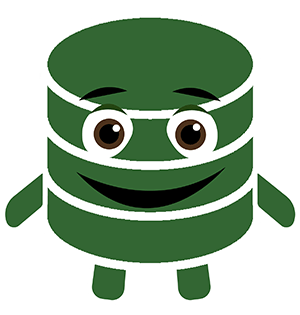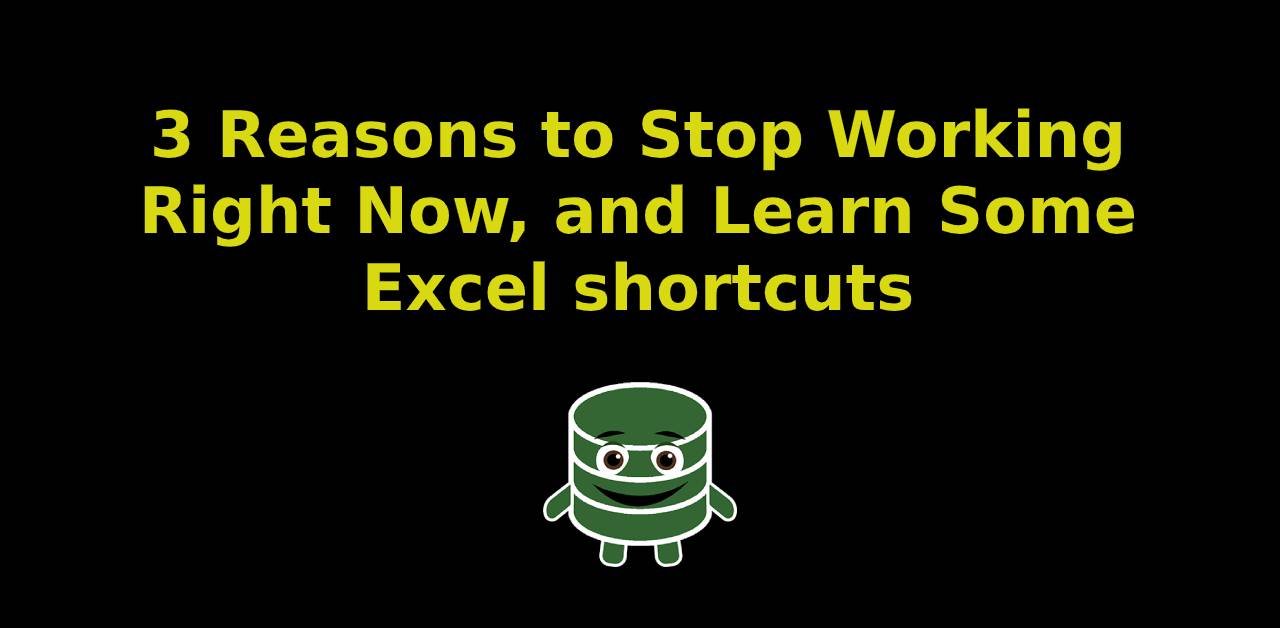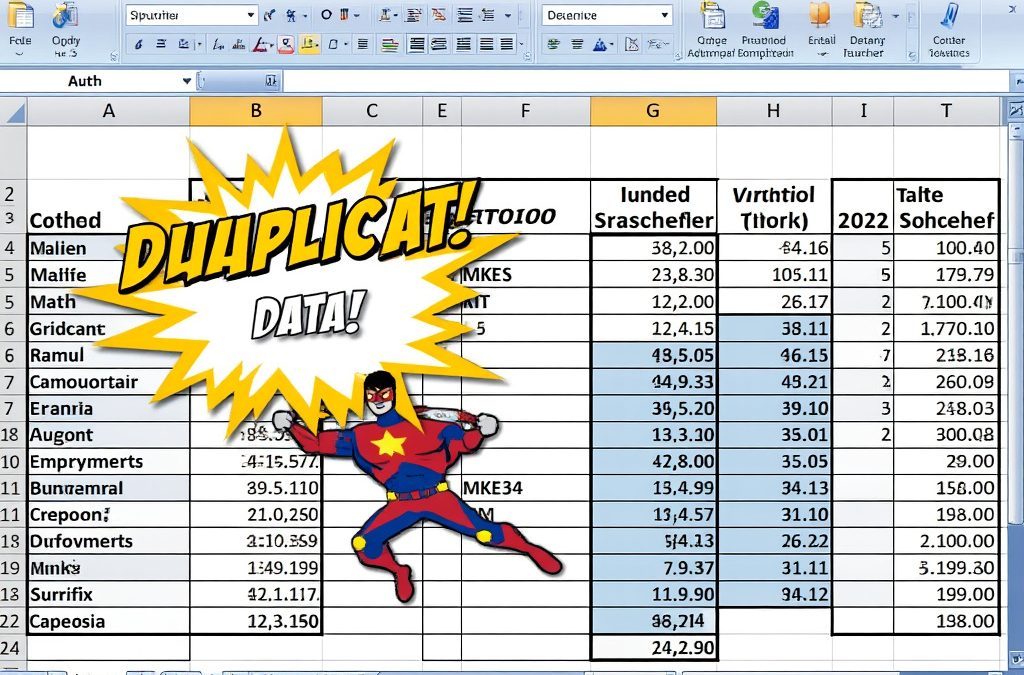So why do you need to learn Excel shortcuts or any shortcuts for that matter? Let’s go over three reasons, and an extra bonus reason of how learning shortcuts will help improve your life.

**Reason 1** Saving Precious Time – To save the most time possible, pay close attention to the tasks where you most often reach for the mouse. Common mouse hogging activities include formatting, filtering, and inserting functions. Its no question that Excel aficionados that use the keyboard exclusively move much faster than their counterparts that are dependent on the mouse.
Unfortunately, learning shortcuts require an initial upfront investment of time. This may come at the detriment of your current tasks or Social Media scrolling time that many users are unwilling to sacrifice!
With a little upfront investment of time to learn and practice using shortcuts, the savings in time will compound. By some estimates, the average time lost by switching to a mouse is two seconds of every minute. 2/60 is roughly 3 %. Using a 2080 hour calendar work year I calculate the time lost 68.84 hours for the year. Imagine the extra accomplishments you could achieve if given 8 working days back in a year.
Use some of that time you saved to learn even more shortcuts or to automate other boring tasks. With so many savings on time, this will leave more time to…
Focus on the important stuff **Reason 2** – Every time you take the long road of Navigating the menus to do something, that takes more time away from more important problems you need to solve. Looking at extraneous stuff is distracting.
As you click through other options in the menu, you encounter other options and ideas that distract you. Ex: You need to add a pivot table to do some analysis so you click “Insert”, and go to click “Pivot tables” in the menu. In the ribbon, you look for the Pivot table and see some other options that catch your eye. You think to yourself “Oh look, Microsoft has an option called recommended tables, this may be helpful to me. ” No, it’s not! You wanted a pivot table so you should click Alt + N, V and be on your way.
You are trying to accomplish important tasks, save the world, scroll all the way to the end of Instagram, etc.. You need to reduce distraction and reduce the number of steps needed to achieve your goals. Learning keyboard shortcuts helps with that.
Ex: Next time you want to enter today’s date into a cell instead of typing the whole thing out try “Ctrl +;”. Kablam! there’s the current date in the cell! You don’t even need to remember what day it is anymore now that you know this Excel shortcut.
Not only do mice and menus take longer, but application layouts can get changed around by updates or newly added features. And what happens when you have to assist the coworker that has a wacky custom excel toolbar layout? Or do they have a trackball pad… or maybe even an atari joystick? The point is, if you are using Keyboard shortcuts you can still be effective.
So keep your hands on that sweet sweet keyboard and eventually the shortcuts become a reflex. By keeping our hands on the keyboard and maintaining our focus on our work, we can accelerate our journey to becoming an excel master. This leads us to the most compelling reason to learn shortcuts for many people.
**Reason 3** Increasing your Coolness Factor
We all know of someone so cool they keep their hands on the keyboard at all times, and they pretty much stay away from GUI’s altogether. Heck, this person may be so cool that they manipulate excel documents through a PowerShell command line.
Preoccupying yourself with mouse management is definitely not as cool as flying through all the shortcuts.
Or one handing the keyboard to while you sip your Pepsi, or hit your JUUL pen (not sure if this is allowed in your office). Actually, that’s not healthy which reminds me of the last reason in this article to learn some Excel shortcuts.
***Bonus Reason*** Your Health If the aforementioned reasons including looking cool don’t appeal consider the health of your precious hand and wrist. Leaning the palm of your hand on the desk while repeatedly clicking the mouse with your pointer finger is a way to put extra strain on your hand. Minimize your risk of repetitive stress injuries or carpal tunnel syndrome by using the keyboard with a proper setup.